We want to format the computer or open the BIOS interface due to any problem and we are greeted with a small window asking for a password to enter the BIOS interface.
The BIOS interface can be protected with a password so that anyone who comes in front of it cannot enter.
The following publications may be of use to you.
1. In such cases, do not try to enter a random password in the small window that asks you for a password.If you enter the wrong password three times, you may encounter various problems.In such cases, the forgotten password must be reset in order to enter the BIOS interface.
2. In order to reset the password, you need to deactivate the BIOS battery in the computer. When you remove the battery, the BIOS is de-energized.Wait for five to ten minutes and the battery is re-inserted.The password is reset when the computer is turned on and the BIOS is entered.
3. In short, if you forgot the BIOS password, you need to open the case of your computer and reach the main board.The small battery on the main board should be removed from the circuit and the circuit should be left in this way for five to 10 minutes.Then the same battery or a new battery should be inserted into the circuit again and the computer should be started.
It is quite easy to remove this battery on desktop and some laptop computers.However, it can be quite difficult to remove this battery in many laptop computers.
When removing the case of such laptop computers, the possibility of unfamiliar people breaking the computer is very high.Therefore, if you do not have previous experience and the case of your computer cannot be opened easily, have someone who knows how to do this.




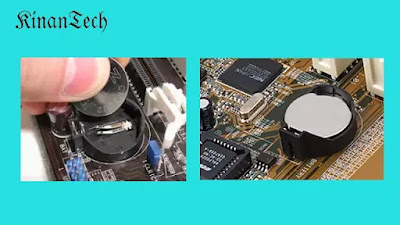
0 Comments
Thanks for your Feedback!